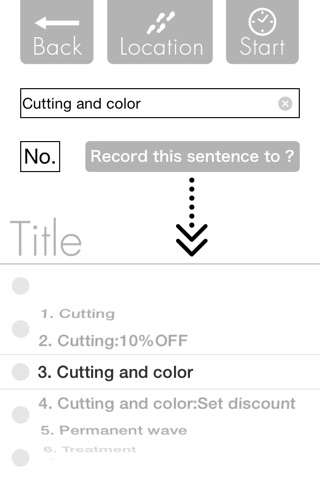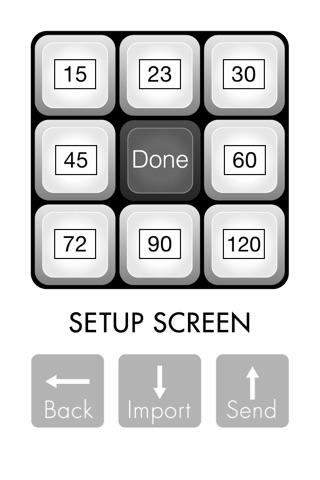H'enter 〜Machine only for calendar registration〜
How many minutes does it take?
"Henter" only registers the schedule to the calendar.
There is a difficult point in the operation though there is innumerably a calendar application program. It is because the schedule is registered on a small screen of iPhone.
Henter is an application program to aim to add the schedule to the default calendar immediately without the stress by using the registration method of popular "HmemoC".
Please use this epoch-making application program for the people who are managing the reservation and the schedule in the shop and the company.
===============================
Its easy to use
===============================
The application program is started up, and the time spent on the schedule is chosen. The content of the schedule and the start time are set by the registration method familiar in "HmemoC".
If "Enter" is pushed, the default calendar stands up, and the schedule is registered.
The schedule time can set 999 minutes or less up to eight. The content can be registered for 20. the place It is possible to register for 6.
Moreover, mail is sent from "Henter", and it is possible to share the co-worker with the setting.
* This application program does not provide the function of inspection. Please use the default application program for the confirmation.
* If sentences of the content of the schedule are delimited by ":", the thing distributed to the title column and the memo column is possible.
* This application program can use any device since iOS 7.
===============================
Scheme of "Henter"
●Start
henter://
●Beginning time designation
henter://?yyyy/MM/dd&HH:mm
"Example" henter://?2015/11/21&15:23
●Application program building in (for developer)
henter://?your.scheme://@yyyy/MM/dd&HH:mm
"Example" henter://?hmemo://@2015/11/21&15:23
The application can be started mutually by specifying the beginning time.
Please see the support site in detail.